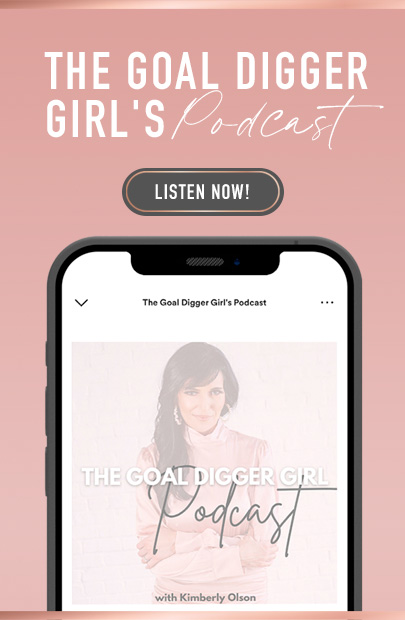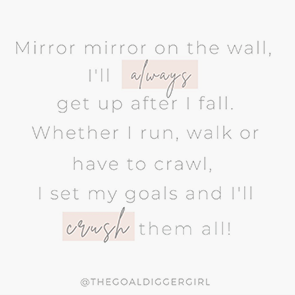Did you know that there’s a way to pre-record all of your LIVE video content and stream it to the exact platform you want at any time?! If you want to learn the strategies to be able to go LIVE and feature tons of personal branding elements as well as pull the audio and flip it into a podcast, and MORE, then you’ve got to check out StreamYard! Wouldn’t you like to batch all of your video content and record for the entire month in just an hour?! Well, stay tuned to see how I completely transformed my online presence through the appearance of my video content with StreamYard.
With StreamYard, you can automate all of your videos no matter what platform you stream on and with all the personal branding elements your heart desires.. I used to go live back-to-back more than four times a day, spending endless hours online, completely defeating the purpose of me working from home...now I only go live when I really want to! Below I’m going to share a couple of key elements on StreamYard as well as some of their best features.
Need-to-Know Basics of StreamYard:
There are multiple different options when streaming your videos. You can do a variety of things with the ‘Upload’ feature on StreamYard. You can either (1) ‘record-only’ which allows you to record a video, use it as a LIVE and then repurpose again down the road. You can (2) ‘Go LIVE’ which allows you to set up for a live viewing right away. Or, (3) you can ‘Use a Pre-Recorded Video’ which allows you to upload an mp4 file and schedule when you want it to stream live.
Also, each icon underneath the LIVE screen represents a different view. StreamYard allows for an ‘Interview Version’ which allows 2 people to be LIVE together. It also features a ‘Multiple Person Stream’ which allows for up to 4 people to be LIVE on one video and you can also host someone “backstage” before pulling them up onto your LIVE stage. Last thing you need to know, StreamYard prefers the Chrome browser on desktop.
Best Features of StreamYard:
It will generate a post for you when you schedule a LIVE video where it allows you to add a customized cover and offer a ‘Get a Reminder’ notification for those who interact with the post. Next, you are always able to screen share while LIVE on StreamYard. Another great feature is that it allows you to click on comments while you’re LIVE and feature them on your livestream! This allows you to highlight people in the comments and bring them into the conversation. Then, you are able to feature a 30-second video during your livestream. For example, if you have a video testimonial that goes along with your teaching topic, you can feature that testimonial for others to see! Lastly, you’re able to dual-stream, meaning you can stream your LIVE on many platforms at once.
There really isn’t anything that StreamYard can’t do that I was looking for in a video marketing platform. I encourage you to get into StreamYard, play around with it, upload your personal branding elements, and watch your LIVE audience viewers grow! Get to learning, Goal Diggers!
If you want to learn more of the features on StreamYard, watch my latest #getLIT training!
Looking for more workshops, courses, or content to learn simple online strategies to build your biz online?! Check out Goal Digger University!

Don’t forget to share with a friend who is looking for some personal branding tips!