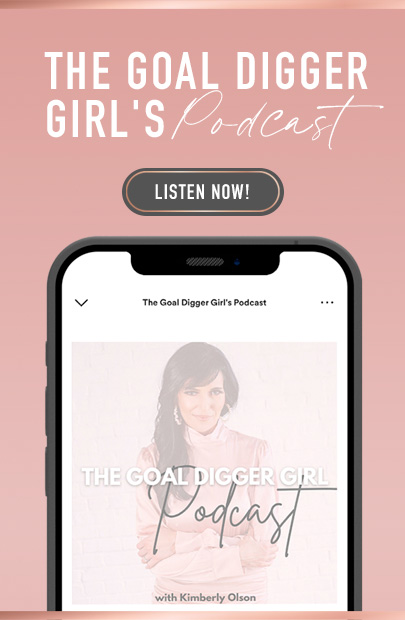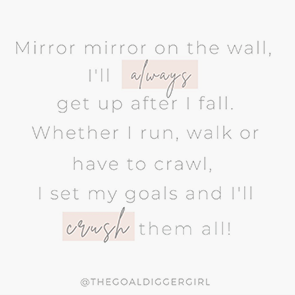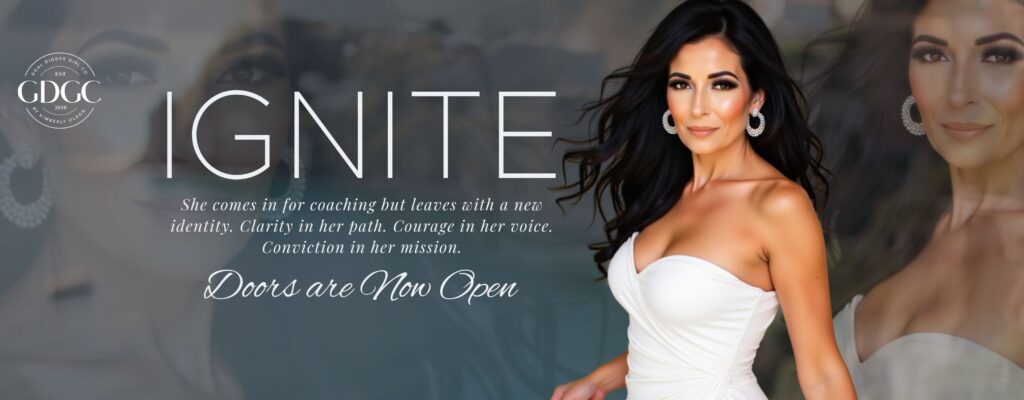You ask and I deliver! We’re diving into the Milkshake app and I’m going to share how I used it to max out the customer comp plan for my company! This app is so helpful when you want to show people all of the business building activities that you do. This is also another long term strategy for your business because it helps generate your leads on autopilot. With this one link, you can generate leads, share about your products & services, and show them how they can work with you. Let’s get started!
- Download the Milkshake app.
First things first, you’re going to need to download the Milkshake app on either your phone or tablet. Unfortunately, they don’t offer desktop software and you’re not able to create it on a website, but trust me, it’s features are worth downloading onto your phone.
- Create an account.
Next, make sure you create an account with an email that you’re in constantly so you are aware of any app changes and updates to the service.
- Pick a card / page.
When your account is made, it will pull up a variety of ‘cards’ that you can choose from. Think of cards as website pages that you can customize! It’s important to remember not to include your company name or products in your Milkshake text. It can throw people off and deter them from wanting to order. Come up with unique and fun names to call your products! The ‘About’ page would be a great place to start.
- Pick your favorite look!
Once you pick a card, it will give you a variety of templates to choose from. Pick your favorite! Every page can be customized to your liking. Fill out your About page with the prompts that it displays with unique facts about your business. Bonus tip: You can actually include a link that takes people right to your Facebook messenger; the URL is going to be: *m.me/yourusernameonfacebook Last step, click the ‘Tornado’ icon at the bottom of the screen and it will give you multiple arrangements for how you want your card elements to be displayed.
Now that you have the basics down of the Milkshake app, get in there and mess around with the platform. See what you like and what you don’t like. Start with an ‘About’ card and then add other elements. You’ll have your leads on autopilot in no time!
*Go into your Facebook and pull up your profile. Look at the URL and whatever your name is displayed as in the URL is going to be the text to put at the end of the link.
Milkshake: https://milkshake.app/
Watch my latest #getLIT training to check out what my Milkshake features!
Do you want to learn how to put your business on autopilot? Check out my Automation Domination Workshop!

Don’t forget to share this with team members who would love Milkshake too!