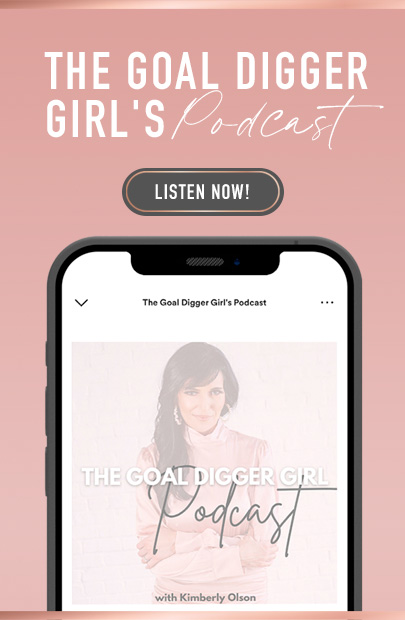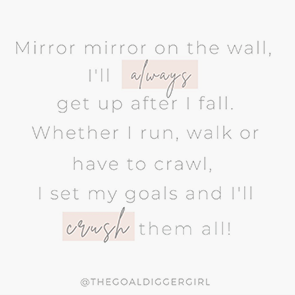I have been using Facebook Audio Rooms for weeks now and it’s blowing my mind! By popular demand, let’s cover everything Facebook Audio Rooms! If you have seen this feature but don’t know how to utilize it for your business, no worries! I am going to give you all the ins and outs in order to help you grow your biz using these Facebook Audio Rooms!
Clubhouse vs. Facebook Audio Rooms
When it comes to Facebook Audio Rooms, it is truly going to replace Clubhouse for you. Now, if you love clubhouse and you’ve established a following over there, knock your bad self out. I was finding myself spending too much time on that platform and getting sucked in – but I didn’t really love meeting people on Clubhouse. I was having a hard time bringing them over to Facebook, which is my main platform. Instagram is my secondary. I was finding myself getting frustrated that I couldn’t repurpose it. You weren’t able to record (I am not sure if they changed this since I’ve been on it), and I noticed that it was not efficient for me or effective to use as the main tool for creating content. One day I clicked on Audio Rooms and my account only said create a video room. Just recently my personal profile on Facebook was approved for an Audio Room. I’ve been using it ever since and had over a hundred people in the room.
How do Facebook Audio Rooms work?
If you are going to participate in Audio Rooms, you are really going to stand out because it’s going to show at the top of people’s newsfeeds. It makes sense to show up and be visible, so hitting the little button to request gives you the opportunity to join and be pulled up onto the virtual stage. You are able to control muting if you are running the room, and everyone has a mute option as well. You can click through everyone who is listening and follow them.
The way it’s laid out is, the speakers are at the top, then there’s another section where you can chat with the others in the room. I click the button to go live on my phone, I also have my desktop pulled up so I can see the comments. You can also do it when you’re actually in the audio room on your phone, but for me, it’s a little disjointed to be reading comments and speaking at the same time. If you can get someone to do it with you, even better.
How I incorporate Facebook Audio Rooms into my marketing strategy.
I have my Audio Rooms every time I go live on my business page. I go live every Monday at 1PM CT. After the live show, we pop over to the Audio Room and we give everyone the link in advance. While I’m on live, I mention that we will be heading over to the Audio Room to answer questions and give them the link. They can ask questions about the training I just did and get real-time answers.
The comment section is where the gold is. As soon as you go live in your audio room, click the share button, and just kind of be welcoming people on. One thing I didn’t realize is that it’s live on your wall the whole time. So start right away. Your viewers can replay what happened. You can share it to all your Facebook groups.
You can repurpose the content from the Audio Rooms. This is just another cool way to get more content. Once in a while, we take the audio from it. If it makes sense, we put it over on the podcast. Y’all know that my love language is obviously repurposing content.
Getting started.
When starting your Audio Room, you’re going to click “create room” and choose “live audio”. You are going to want to give it some kind of title describing what you’ll be doing in the room. Then invite speakers or other people you would like to be there. After that, you can click “schedule” and add a cover photo to grab the attention of your avatar.
I recommend doing these once a week to start. They can be short and about 15 minutes. When people are really into a topic, they can go over 30 minutes for sure. You want to be mindful of your time and other people’s time. When you are thinking about what you could do in an Audio Room, it should be a theme that you want to create. Let’s say you’re in the beauty industry. It could be a beauty talk and have different topics that you discuss. You can invite other people to come and share their information on beauty and the industry. The Audio Rooms allow for awesome interaction since they are in a small setting. Your attendees can ask questions and contribute to the conversation.
Facebook Audio Rooms are just another way to offer value and help out your avatar. Be consistent when you go live and give them a call to action to click through. That invites them to take that next step with you. There are no excuses for not doing these since you don’t have to worry about lighting or not having makeup on. It’s an audio room. Nobody can see you. You might find yourself feeling really comfortable in them versus a Facebook live.
Go start an Audio Room, Goal Diggers!
If you want to check out this blog in video format, watch my latest #getLIT training!

Learn everything you need to know before, during, and after your Facebook Lives to totally crush it through the Facebook Live Workshop!
Did you love reading this blog post? Save it to your favorite Pinterest Board or share it on social media!